This tutorial, generously provided by Gianfranco (M0HHE/IZ1GLQ), specifically uses the RT3 / MD380 DMR radio but the information herein should be transferable to other DMR radios.
The RT3 / MD380 is the best-selling DMR radio among HAM Radio licensees. Mainly because it’s very rugged, has pretty good tech specs and it’s cheap. Also, the firmware update process has been ‘hacked’ by Travis Goodspeed KK4VCZ and now it’s possible to build modified (with incredible extra features) in the radio software.
The radio itself is sold in UHF and VHF version, with or without GPS. This guide applies to all version both with standard or modified firmware.
Pre-flight Preparation
Before you can use your DMR radio with APRs, there is some preparation work that must be performed.
- Register and login to https://brandmeister.network
- Under Profile->SelfCare set the parameters as in the following picture, specifying your callsign and an APRS SSID to associate to your DMR radio
- Tune your radio to a DMR repeater on Brandmeister
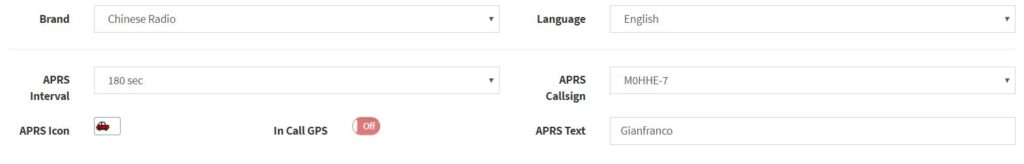
Find your GPS destionation
As of March 1st, 2019, BrandMeister phased out the GPS destination 5057. To determine the appropriate destination to use, use the first 3 digits of the BrandMeiseter master server your repeater or hotspot is connected to. You should select the server in your country or the one closest to your location.
For Example, in the United States, if you’re connecting to 3103, use destination 310999. In Canada, you would use 302999.
Send a Message
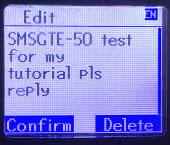
- Menu -> Messages -> Write
- Here begin your message with the APRS destination SMSGTE or SMSGTE-<ssid>
- Send the message to the GPS destination (DMR to APRS message gateway) for your nearest BrandMeister Master Server (ex. 310999).
- You should receive the ACK message from SMSGTE gateway
- Your contact will receive the SMS message on his/her phone
Receiving a Message
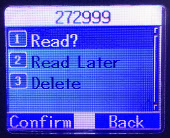
As long as Brandmeister network has heard your rig recently, there is nothing you have to do. Your DMR radio will simply ring and show you the message.
I am trying to use my Anytone D878UV to send a SMS text but am not successful. Any tutorials for this radio? Thanks! David – N4FGA
Other than this DMR tutorial, we don’t have any radio-specific tutorials for DMR. If you do get it working, please let us know what you did so that we can share.
The Anytone 878 is an APRS Transmit ONLY radio. It does not receive APRS. Therefore, it is not capable of messaging.
That is true – for APRS, but not for DMR SMS, which is how this trick is done with DMR radios. For Brandmeister networked repeaters and hotspots, this works by using the 310999 GPS private call.
Make sure the channel you are on is set with the APRS RX unchecked strange but that’s why you are not receiving SMS back
This worked for me.
On your 878 do this:
1) SMS > New Message
2) Enter this: SMSGTE @ any message you like
Confirm > Send > Manual Dial > 310999
You will receive this message on your cell.
On the 878 again make another new SMS:
3) SMSGTE #mynumber add
Confirm > Send > Manual Dial > 310999
Now on your phone make a contact out of the messages you received.
To send to your radio:
4) On your phone, reply to the message or send a new message to the contact like this:
@-ssid any message you like
For example: @w1aw-7 I copy your transmission
If you are still on a Brandmeister repeater or hotspot the net knows where your radio is (hotspot or repeater) and you’ll get a DMR SMS.
Now, people can reach you at that same contact with @-ssid
if you have other -ssid you have to go through the process for each one
Pretty rough, but hope that helps someone. GREAT service.
I documented my process step-by-step from ground up – setting up my radio for DMR and eventually sending messages through SMSGTE. I did use information found here in the comments – Kim Cary, Robert Smith and everyone else thank you for your help!! Everything I listed is for the Anytone AT-D878UVII Plus which can receive messages, but I tried to make it as generic as possible for those who wanted to try and adapt it for their device. It’s at http://www.kn6i.us if anyone is interested!