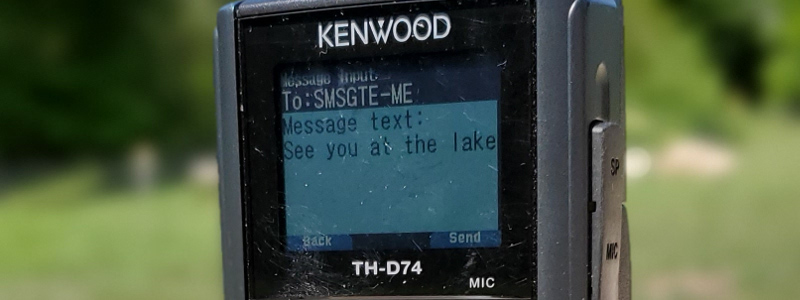
APRS users have the ability to create and use aliases rather than use telephone numbers in their APRS messages. This has a number of benefits, including shorter message entry and masking the number when sending messages over the air. Aliases can be managed via APRS, from SMS if you have associated a number with your callsign and with the Alias Manager on this website. Aliases are associated with specific callsigns, but not your SSID, so they can be used from any of your APRS stations.
Aliases can be used in two ways. Either in the body of the message or represented by an SSID appended to the gateway’s callsign.
Aliases in the body of the message allow you to replace the phone number with a shorter word representing the number such as a first name or nickname. This method offers the advantages of masking the phone number, being easier to type and being easier to read.
SSID aliases are a more recent introduction and essentially allows you to specify the destination number as part of the APRS destination callsign. This is more efficient than putting the destination number or alias in the body of the message and allows your radio or client to manage your various conversations as individual message streams.
While aliases in body will continue to be supported, SSID aliases are the preferred method.
The alias function uses the following syntax:
#alias {add, delete, list. show} [alias] [number] [ssid]
Add an alias: #alias add <alias> <number> [ssid]
Delete an alias: #alias delete <alias>
Show an alias: #alias show <alias>
List aliases: #alias list
The various sub-commands will be explained below.
Adding an Alias
The #alias add command is followed by three parameters:
alias – The name of the alias.
number – The SMS number the alias will represent.
ssid – The two character ssid appended to the gateway callsign
If you plan to add an alias for use only within the body of a message, you can add an alias without an SSID.
Example without SSID:
To: SMSGTE #alias add mywife 6135551234
Example with SSID:
To: SMSGTE #alias add mywife 6135551234 MW
Please note, adding an alias with the same name as an existing alias will overwrite it. If your alias had an SSID, and your new entry does not, it will delete the SSID. SSID are limited to two characters and cannot begin with a 0 (zero). Additional limitations specified later on this page.
Deleting an alias
The command to delete an alias is #alias delete followed by a single parameter:
alias – The name of the alias you wish to delete
Example:
To: SMSGTE #alias delete mywife
Show an Alias
The command to show analias is #alias show followed by a single parameter:
alias – The name of the alias you wish to show
Example:
To: SMSGTE #alias show mywife
List Aliases
To obtain a list of your aliases, use the command #alias list.
Example:
To: SMSGTE #alias list
Sending a message using Aliases
You can send a message using an alias by either using the alias as the first word in the body of a message preceded by an @ symbol or by appending the SSID to the callsign of the gateway.
Use the following syntax when using aliases:
To: SMSGTE[-<ssid>] [@<alias> ]<message>
Example with in-body alias:
To: SMSGTE @mywife Running late, home after 7.
Example with SSID alias:
To: SMSGTE-MW Running late, home after 7.
While the experience is quite different for the APRS user, both the examples above will appear the same to the SMS receiver.
SSID Limitations
Using SSID as an alias offers many benefits. It’s generally easier to enter, allows for a longer message body and makes it easier to track conversations in your APRS radio or client. However there are some limitations to keep in mind:
- The SSID can only be comprised of letters and digits and the first character must not be a 0 (zero)
- Some radios, such as most Yaesu models, do not allow you to use SSID other than the numbers 1 to 15*
- Commands must only be sent to the root callsign (SMSGTE) without an SSID. These messages will be rejected.
- If an SSID is included, any alias in the body of the message will be ignored and treated as part of the message body.
Whenever a message is sent that contains a phone number, the server will substitute it with an alias, if it has one. This includes message delivery notification, replies, etc. If someone includes a number in the body of the message, however, it will not be masked, regardless of whether an alias exists or not.
The SSID limitation imposed by certain radios, in particular APRS-equipped Yaesu radios, is an incorrect limitation of the protocol. APRS endpoints that exist in the RF space are limited to SSID numbers from 0-15 (0 being equivalent to no SSID) due to a limitation imposed by the AX.25 protocol used by APRS. This limitation does not apply, however, to Internet connected endpoints. Therefore, while the radio itself cannot have an SSID outside the range of 0-15, it should be permitted to communicate with endpoints using any 2 character SSID. This has been reported to Yaesu, but so far has not been addressed in their firmware.
Would be nice to have the commands/syntax pulled into to a small printable field guide.
G’day from Melbourne, Australia.
I have made an alias for each of our mobile phones. I have both an alias and an SSID for each one.
When I send an SMS via APRS to each of the phones, the phone numbers are masked. That works nicely.
But, only the “associated” phone number gets masked when replying via the phone. The other 2 phones have their numbers broadcast (they can be seen on aprs.fi) when replying via the phone.
Is this a “bug”?
Pete VK3YPE
There was a bug related to the way the system verified international numbers. This has been corrected and a new release put into operation as of today. You will need to login and reset your aliases. You will see that the system will automatically store the number with a + prefix to comply with E.164 numbering format.
Is there a was to use the confirm receipt (?) feature with an SSID alias when sending from APRS to SMS?
Thanks & 73
Tom, N2YTF
Not at this time. I have contemplated some options for this, but as yet, I haven’t implemented anything yet.